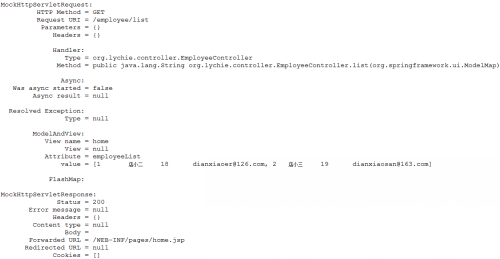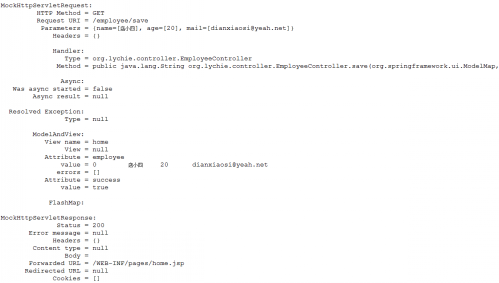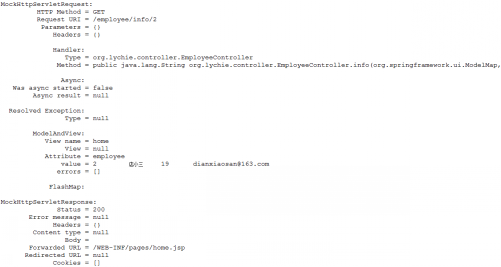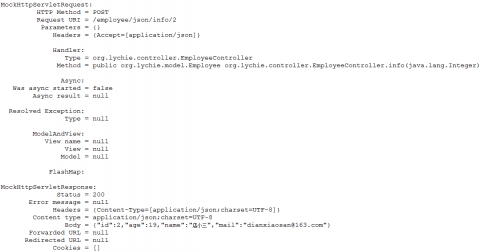Spring MVC Test
来源:原创 发布时间:2015-04-22 归档:spring-test
开发环境 :
JDK 7
Maven 3
Tomcat 7
Junit 4.11
Spring 4.1.5
MySQL 5.5
Eclipse Luna
Controller
@Controller
@RequestMapping("/employee")
public class EmployeeController {
@Autowired
private EmployeeDao employeeDao;
private static final String PAGE_RESULT = "home";
@RequestMapping(value = "/list", method = GET)
public String list(ModelMap model) {
List<Employee> list = employeeDao.getAll();
model.put("employeeList", list);
return PAGE_RESULT;
}
@RequestMapping(value = "/save", method = GET)
public String save(ModelMap model, Employee employee) {
boolean result = employeeDao.save(employee);
model.put("success", result);
return PAGE_RESULT;
}
@RequestMapping(value = "/info/{employeeId:[1-9]\\d*}", method = GET)
public String info(ModelMap model, @PathVariable Integer employeeId) {
Employee employee = employeeDao.queryById(employeeId);
model.put("employee", employee);
return PAGE_RESULT;
}
@RequestMapping(value = "/json/save", method = POST)
public @ResponseBody boolean save(@RequestBody Employee employee) {
boolean result = employeeDao.save(employee);
return result;
}
@RequestMapping(value = "/json/info/{employeeId:[1-9]\\d*}", method = POST)
public @ResponseBody Employee info(@PathVariable Integer employeeId) {
Employee employee = employeeDao.queryById(employeeId);
return employee;
}
}
普通处理方法测试
import org.junit.Before;
import org.junit.Test;
import org.junit.runner.RunWith;
import org.lychie.model.Employee;
import org.springframework.beans.factory.annotation.Autowired;
import org.springframework.test.context.ContextConfiguration;
import org.springframework.test.context.junit4.SpringJUnit4ClassRunner;
import org.springframework.test.context.transaction.TransactionConfiguration;
import org.springframework.test.context.web.WebAppConfiguration;
import org.springframework.test.web.servlet.MockMvc;
import org.springframework.test.web.servlet.setup.MockMvcBuilders;
import org.springframework.transaction.annotation.Transactional;
import org.springframework.web.context.WebApplicationContext;
import static org.hamcrest.Matchers.*;
import static org.springframework.test.web.servlet.request.MockMvcRequestBuilders.*;
import static org.springframework.test.web.servlet.result.MockMvcResultHandlers.print;
import static org.springframework.test.web.servlet.result.MockMvcResultMatchers.*;
@RunWith(SpringJUnit4ClassRunner.class)
@Transactional
@TransactionConfiguration(defaultRollback = false)
@WebAppConfiguration
@ContextConfiguration({"/spring-context.xml", "/spring-mvc.xml"})
public class EmployeeControllerTest {
private MockMvc mockMvc;
@Autowired
private WebApplicationContext context;
@Before
public void setUp() {
mockMvc = MockMvcBuilders.webAppContextSetup(context).build();
}
@Test
public void testList() throws Exception {
mockMvc.perform(get("/employee/list"))
.andExpect(handler().methodName("list"))
.andExpect(status().isOk())
.andExpect(view().name("home"))
.andExpect(forwardedUrl("/WEB-INF/pages/home.jsp"))
.andExpect(model().attribute("employeeList", allOf(
not(nullValue()), hasSize(greaterThan(0))
))).andDo(print());
}
}
@WebAppConfiguration 用于声明为集成测试环境加载的 ApplicationContext 是一个 WebApplicationContext 类型。
@WebAppConfiguration 标注的 value 注解用于指定 web 应用的根路径, 默认是 @WebAppConfiguration("src/main/webapp")。
@WebAppConfiguration 注解需要 @ContextConfiguration 的支持。其余注解可参考本站点 junit 和 spring-test 相关文章。
MockMvc 有两种构建方式 :
1.MockMvcBuilders.webAppContextSetup(WebApplicationContext context), 从上下文环境中获取控制器以构建 MockMvc
2.MockMvcBuilders.standaloneSetup(Object... controllers), 通过指定的控制器来构建 MockMvc
测试流程大致为 :
MockMvc.perform, 执行一个请求
MockMvcRequestBuilders.get 构造一个请求
ResultActions.andExpect 结果断言
ResultActions.andDo 结果处理
@WebAppConfiguration 标注的 value 注解用于指定 web 应用的根路径, 默认是 @WebAppConfiguration("src/main/webapp")。
@WebAppConfiguration 注解需要 @ContextConfiguration 的支持。其余注解可参考本站点 junit 和 spring-test 相关文章。
MockMvc 有两种构建方式 :
1.MockMvcBuilders.webAppContextSetup(WebApplicationContext context), 从上下文环境中获取控制器以构建 MockMvc
2.MockMvcBuilders.standaloneSetup(Object... controllers), 通过指定的控制器来构建 MockMvc
测试流程大致为 :
MockMvc.perform, 执行一个请求
MockMvcRequestBuilders.get 构造一个请求
ResultActions.andExpect 结果断言
ResultActions.andDo 结果处理
执行测试, 结果如下 :
测试绑定参数到处理方法
@Test
public void testSave() throws Exception {
mockMvc.perform(get("/employee/save")
.param("name", "店小四")
.param("age", "20")
.param("mail", "dianxiaosi@yeah.net"))
.andExpect(handler().methodName("save"))
.andExpect(status().isOk())
.andExpect(view().name("home"))
.andExpect(forwardedUrl("/WEB-INF/pages/home.jsp"))
.andExpect(model().attribute("success", is(true)))
.andDo(print());
}
通过 param(String, String...) 来传参到处理方法, 执行测试, 结果如下 :
测试绑定参数到URL模板
@Test
public void testInfo() throws Exception {
mockMvc.perform(get("/employee/info/{employeeId:[1-9]\\d*}", 2))
.andExpect(handler().methodName("info"))
.andExpect(status().isOk())
.andExpect(forwardedUrl("/WEB-INF/pages/home.jsp"))
.andExpect(model().attribute("employee",allOf(
not(nullValue()), isA(Employee.class)
))).andDo(print());
}
通过 get(String urlTemplate, Object... urlVariables) 绑定参数到URL模板, 执行测试, 结果如下 :
测试绑定JSON参数到处理方法
@Test
public void testJsonSave() throws Exception {
String employee = "{\"id\":null,\"age\":18,\"name\":\"店小六\",\"mail\":\"dianxiaoliu@163.com\"}";
mockMvc.perform(post("/employee/json/save").contentType("application/json").content(employee))
.andExpect(handler().methodName("save"))
.andExpect(status().isOk())
.andExpect(jsonPath("$").value(true))
.andDo(print());
}
通过 content(String) 绑定JSONG参数到处理方法, jsonPath 用法参考 http://goessner.net/articles/JsonPath, 执行测试, 结果如下 :
测试返回JSON数据的处理方法
@Test
public void testJsonInfo() throws Exception {
mockMvc.perform(post("/employee/json/info/{employeeId:[1-9]\\d*}", "2").accept("application/json"))
.andExpect(handler().methodName("info"))
.andExpect(status().isOk())
.andExpect(jsonPath("$.id").value(2))
.andDo(print());
}
jsonPath 用法参考 http://goessner.net/articles/JsonPath, 执行测试, 结果如下 :
示例代码下载